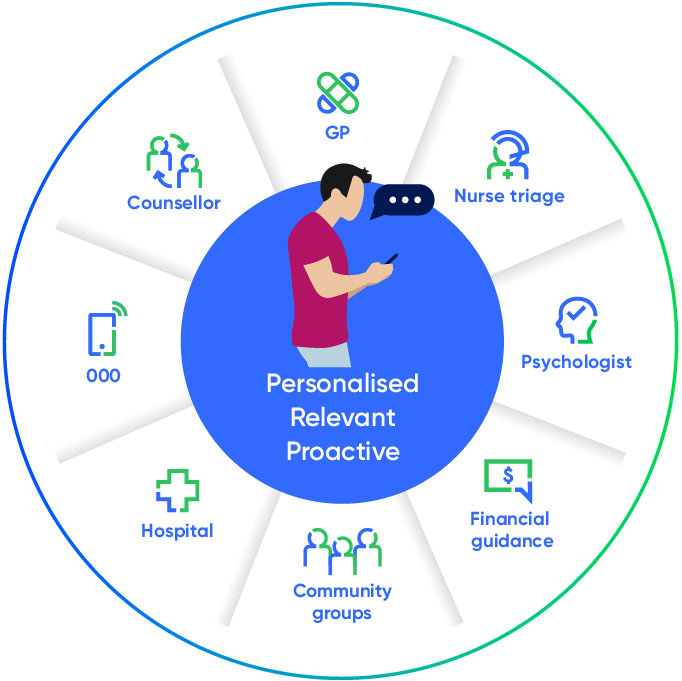What does Sonder give you

24/7 real-time support through chat and phone in any language
Any time
In any language

Confidential care and advice
All support provided by Sonder is kept strictly confidential and will not be shared with your employer, school or any 3rd parties.
Wellbeing library
Browse helpful articles, videos, and advice to support you on your wellbeing journey
Real-time, location-based safety features
Sonder’s suite of safety features is available to ensure you are safe – wherever you are.
- Safety alerts will notify you of any potential health and security threats, adverse weather, and transportation disruptions close by – in real time
- Going to an unfamiliar place or meeting someone for the first time? “Check on Me” and “Track My Journey” will make sure you get to your destination safely.
What’s in the app

Your 24/7 support network in an app
Connect with an expert team of registered nurses, psychologists, doctors, and professional safety experts at any time. The Sonder support team is there to provide advice and support, confidentially – in English or in your preferred language.
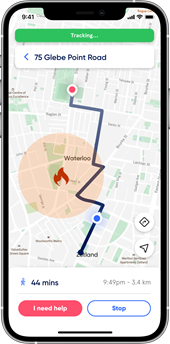
Track My Journey
Stay connected day or night. Whether you’re out and about, walking in the dark or on your daily commute, we monitor your progress throughout your journey until you no longer need us.
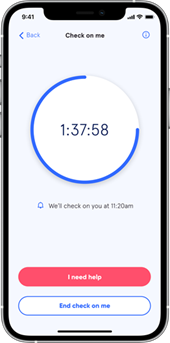
Check On Me
Feel safe in any situation. Sonder can check up on you to make sure you’re okay when you’re meeting someone new or going somewhere unfamiliar.
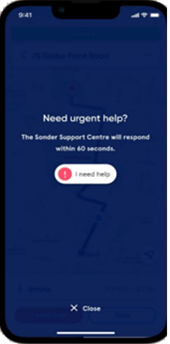
Help Alert
Immediate support. If you need urgent help, simply tap “send a help alert” to get connected instantly to our team, who are always here to help. They can assist you remotely or in-person.

Safety Alerts
Feel safer with Sonder without even opening the app, via real-time safety notices about potential dangers and disruptions in your area.
And much more…
Download the app to get started with 
Download the app and use your school email and password to log in. Here are the Sign-On Instructions. If you have difficulties, contact your Student Advisor.