ILSC Toronto
Welcome to the ILSC Toronto Campus!
Here you’ll find all of the resources you may need to enjoy an amazing English learning experience at ILSC Toronto!
Bookmark this page so that you can easily find it any time.
Use the Language button to translate to your preferred language.
Before you arrive
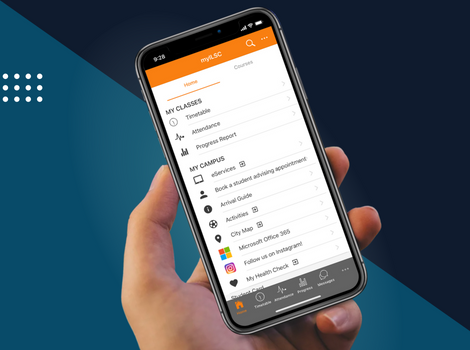
Set up your ILSC digital account and your personal ILSC email account. This will give you access to Microsoft 365, MS Teams and your myILSC application.
Visit the Digital Setup Guide for step-by-step instructions.

In the four weeks before your Start Date, you will receive an invitation to complete the ILSC Online English Assessment. The test will assess your English reading, writing, grammar and speaking skills and will take about 60-75 minutes to complete. We use these test results so we can make sure to place you in a class that is appropriate for your level. After your first week of class, if you feel you were placed in a class that does not match your English level, our Academic Team will re-assess you and, if needed, will move you to a class better suited to your English level

If you are flying into Toronto, whether from another country or from another city in Canada, you will be arriving at the Toronto Pearson Airport, T1 or T3, depending on your airline and country of origin.
Here are some transport options from the airport.

If you are staying in ILSC accommodation, homestay or student residences, you can request airport pickup. A private transport company staff member will meet you at the airport and take you to your ILSC accommodation. Look for the ILSC logo and your name. Remember to provide your flight details in advance.

On your Start Date (usually a Monday), you are required to attend your school Orientation. You will be able to meet other students, the academic team and the campus support teams. You can ask questions and get all the information you need for a successful study experience.
Visit the ILSC Canada Orientation Page for more information.
Check the Session Start Dates to find out what week of the session you start.
Have you completed all your pre-arrival tasks? Are you ready to start studying? Check the list for your campus so that you can start as soon as you arrive.
Studying Now

ILSC Toronto has a campus in the city centre. Reception is on Level 3 at 443 University Avenue, Toronto; classes are on levels 3 and 5.
All campuses have commercial-standard Wi-Fi throughout the classrooms and lounges, and charging stations on all floors for phones and tablets.
The kitchen facilities include microwaves, fridges and filtered cold and boiling water, as well as the cafe skills class and vending machine for snacks and drinks.
There are student lounges with comfortable chairs, tables, and so much more…
On the Tuesday morning of your first week, find your classroom and teacher’s name in your timetable in the myILSC app. Join your class on campus and meet your new classmates. For more information about your first day and your 4-week session, visit the First Day of Classes page. Remember to bring your school supplies and your lunch or dinner.
Check out the Activities Calendar to join in, have fun and meet new people, all while practising your English.

Bring any school supplies you need, such as pens, notebook, phone/tablet/laptop. Bring your lunch or dinner, snacks, and water bottle, especially in summer. There are restaurants and convenience stores very close to the campus too.
Student Services
Access your ILSC Inbox
Access your @ilsceducation.com inbox
You can also find the link in your myILSC app.
Contact Student Advisor
For quick help with:
- Cultural support
- Changing programs
- Extensions
- Withdrawal / Cancellation
- University pathways
Academic Pathways
Are you a Pathways Student? Are you interested in Pathways?
Check out the Pathways page for more information
Accommodations
Do you need information on Accommodations?
Check out the Homestay and Residence pages for more information
If you are in accommodation provided by ILSC, you can request a change, extension or cancellation using this form.
Contact The School
Check the Contact Guide to know who to contact in any situation
Remember the Emergency Number in Canada for Police, Ambulance or Fire is 911.
Useful resources
Health and Support
Resources for:
- Stay Healthy at School (SHAS)
- Mental Health phone lines and websites
Surveys:
- Which surveys you will receive
- When you will get them
Safety and Security
For information on:
- Emergency numbers
- Harassment
- Consent
Phones and Internet
Information about
- phone plans
- internet
All our campuses have Wi-Fi that you are welcome to use. Ask Reception or see the posters around campus for the Wi-Fi Password.
There are three area codes within Toronto. The city of Toronto uses (416), (647) and (905).
You must always dial the area code, along with the number.
If you are making a long-distance call, you must always dial 011 + the country code (011-55 +, or 011-886+, etc.) followed by the phone number.
Explore Toronto
Information on:
- Living in Toronto
- Local resources for banking, shopping and entertainment
- Public transport
Public holidays in Ontario. ILSC Toronto closes on local and national public holidays.
Technology
Resources for:
- Activating your Microsoft 365 account
- Microsoft 365 Account – free for all students
- myILSC app
- Microsoft Teams – for connecting and collaborating
- Tech FAQ
- Accessing your ILSCEducation Outlook Inbox
FAQ
Find answers to the most common questions about ILSC. Contact your agency or the school directly if you still need assistance.
Social Media
Follow ILSC social media accounts to keep up-to-date on what’s happening in both Australia and Canada.


